How to claim and REStake AtomOne (ATONE) with TaxiStake
Learn to effectively claim and restake your rewards to maximize your ATONE holdings while supporting network security.
By Scott • • 4 min read

Want to grow your ATONE holdings and secure the Cosmos network? Here's a quick guide to claiming and REStaking your staking rewards using TaxiStake.
- Why REStake? Compounding your staking rewards can boost your returns. With an annual staking reward rate around 52%, REStaking helps your ATONE grow faster over time.
- What You Need: A Keplr Wallet, Ledger or Leap Wallet.
- How to Claim Rewards: Use one of the wallets listed above to access your ATONE. It was already airdropped directly into your wallet—no special claiming actions are required. Simply add the AtomOne chain to your supported wallet.
- How to REStake: Use the TaxiStake website to stake your claimed rewards. This can be done manually or automatically—twice daily—using the REStake app, where TaxiStake covers all the fees!
How to stake ATONE$ (Atom One) #cosmosatom
How to Claim ATONE Rewards
The ATONE token distribution was approved, resulting in the allocation of 96,997,800 ATONE tokens to 1,128,299 Cosmos Hub (ATOM) addresses—for all ATOM holders who participated in cosmoshub Proposal 848. If you held ATOM on November 25th, 2023, the day the voting period for Cosmos Hub Proposal 848 ended, you were eligible for the ATONE airdrop.
If you had your ATOM tokens staked to the ShapeShift DAO Cosmos validator, owned and operated by TaxiStake, you should have received an additional token boost.
For more information on the conditions of the airdrop, read here.
In other words, you just have to add the AtomOne chain to your wallet—Keplr, Ledger, or Leap Wallet—and your rewards should already be there!
The quickest and easiest way to check if you have rewards waiting is described below.
Verifying ATONE tokens
To verify your ATONE balance, follow these simple steps:
- Visit the AtomOne website: at https://atom.one/.
- Navigate to the “INPUT YOUR COSMOS PUBLIC ADDRESS TO VERIFY YOUR ATONE BALANCE" Go to https://chains.keplr.app
- Enter your Cosmos public address to retrieve your ATONE balance.
Adding the AtomOne chain to your Wallet
To interact with AtomOne chain, you'll need the Keplr Wallet, Ledger, or Leap wallet with the AtomOne network enabled. Here's and example using the Keplr wallet:
- Download Keplr: Find it on the Chrome extension at the keplr website and install it.
- Import your Cosmos Wallet: import the wallet with the address checked above.
- Add the ATONE Network: Go to https://chains.keplr.app
- In the search bar, type AtomOne
- Select Add to Keplr to add the AtomOne chain.
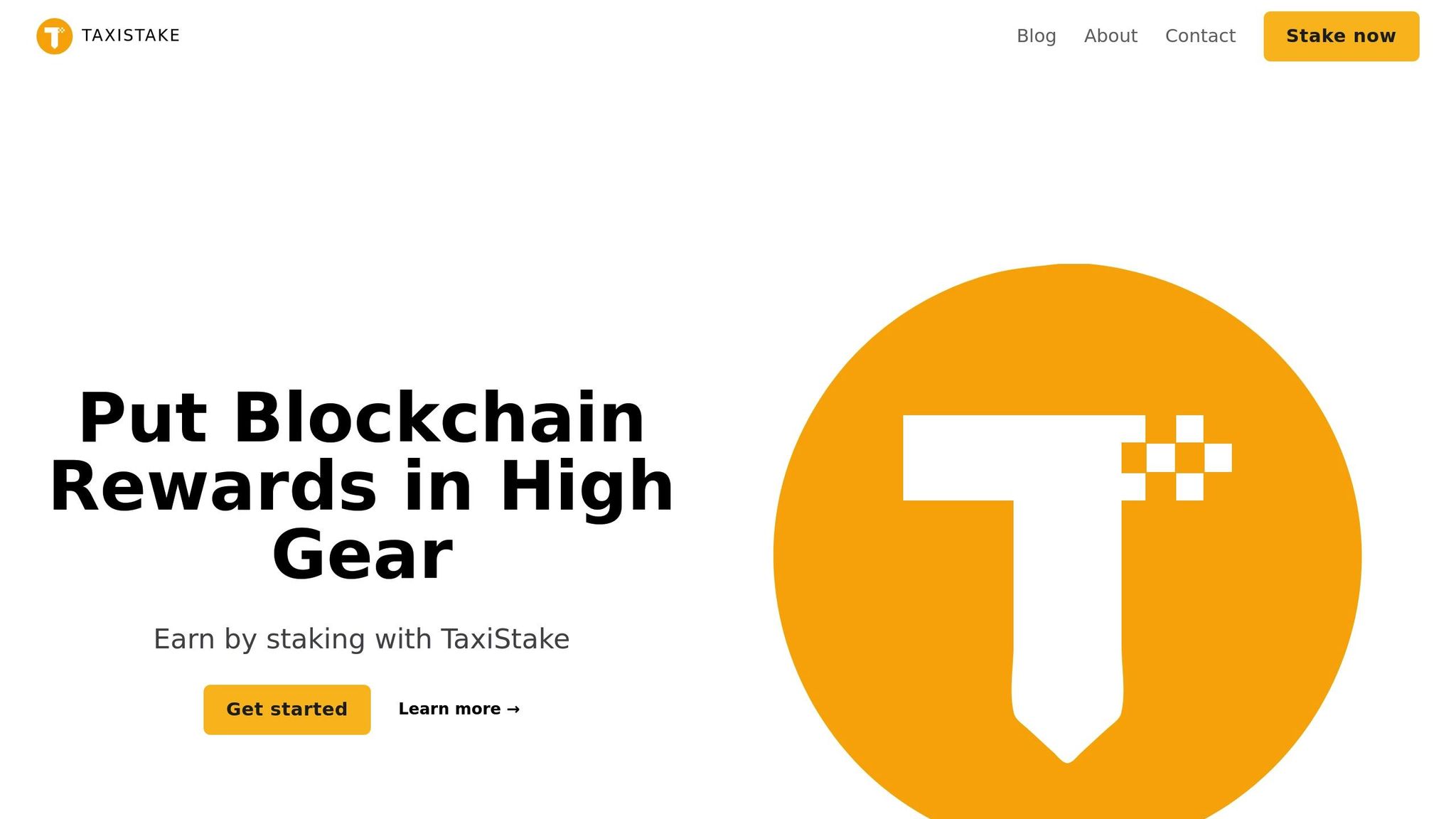
Step-by-Step: Staking ATONE with TaxiStake
Visit TaxiStake's Website
Go to www.taxistake.com. On the homepage, you’ll find clear links to stake your ATONE tokens.
2. Choose Your Staking Method
TaxiStake offers two options to stake aka delegate your ATONE:
Option A: Stake via Ping.pub Explorer
- Click the "Stake ATONE" button on the TaxiStake homepage.
- This will redirect you to a Ping.pub open-source block explorer.
- Connect your compatible wallet (e.g. Keplr).
- click “Delegate” next the TaxiStake validator logo.
- Enter the number of ATONE tokens you want to stake and confirm the transaction in your wallet.
Option B: Use the REStake App (Manual or Auto-Compounding)
- From TaxiStake’s homepage, click the "REStake" link under AtomOne.
- This will take you to the TaxiStake Validator on REStake App.
- Connect your wallet.
- Click on the blue Delegate and follow the directions.
Optional: (Auto compounding)
- Click on the green Enable REStake link
Note: You must have fist delegated to TaxiStake in order to enable the REStaking aka compounding
- Authorize TaxiStake to use the Cosmos SDK's authz module, giving permission to claim and re-delegate your staking rewards back to your wallet.
- Set your preferences and confirm.
Note: REStake uses the authz module to enable TaxiStake to execute claim and stake transactions on your behalf. Your tokens never leave your custody. TaxiStake simply helps you automate the process without any cost to you.
3. Approve the Transaction in Your Wallet
- Your wallet will ask you to confirm the delegation or RESake authorization.
- Review the gas fees (if any) and approve the transaction.
4. Verify Your Stake
- Once confirmed, your ATONE will be staked with TaxiStake.
- You can view your staking position in your wallet or on the Ping.pub explorer.
Note: If you decide to unstake your ATONE, there’s a 21-day unbonding period per the protocol staking rules.
The REStaking process usually takes just a few minutes, depending on network traffic. Once it's complete, your dashboard will update to reflect the new staked amount, and your rewards will start accumulating right away based on the current APR.
How Compound Returns Work
Compound returns let you earn rewards on your previously earned rewards. Here’s an example with 100 ATONE at a 10% APR:
- Simple staking: Earns 10 ATONE over a year.
- Monthly compounding: Yields approximately 10.47 ATONE.
- Twice daily compounding: Yields approximately 10.52 ATONE over a year.
The more you stake and the longer you let it grow, the more pronounced the benefits of compounding become. Regular restaking can significantly increase your total returns over time.
Summary
Whether you prefer to delegate manually via the Ping.pub explorer or automate the process with REStake, TaxiStake makes staking your ATONE simple and effective. Take advantage of secure, gas-free compounding and earn more while supporting a trusted validator.
Currently, the annual staking reward rate is around 52% [1], offering a solid opportunity to grow your holdings. TaxiStake provides enterprise-grade security and around-the-clock monitoring to help you safely compound your rewards [2].
**Start staking ATONE and other tokens now at www.taxistake.com